Want to build your own 24/7 FAQ knowledge base?
LibraryH3lp subscriptions
include unlimited independent internal or public-facing
knowledge bases.
Search the LibraryH3lp Knowledge Base
Why don't I hear webclient sounds in Chrome?!
1288 views | Last updated on Mar 24, 2021 webclient
Here are a few common reasons why sounds might not play in Chrome for the webclient:
Muted tabs
You can "mute tabs" in Chrome. Muted tabs will have a sound icon with a line through it. Click the icon to toggle sounds back on.
Flash entanglements
The staffing client uses HTML 5 sound (not Flash). So, sounds are built directly into the browser and do not rely on any plugins or extensions. However, if the web browser has a Flash plugin enabled, then the web browser might be letting the Flash player take over the sound anyway. And, if that Flash player has gotten hung or crashed, then the result will usually be that no webclient sound will play. That is, the browser is still trying to route the sound through the Flash player, but it's crashed and therefore not working.
If you can totally disable Flash, that can help or you can disable Flash per website.
Totally disabling Flash:
To do that, visit chrome://settings/content and scroll down a bit to Flash.

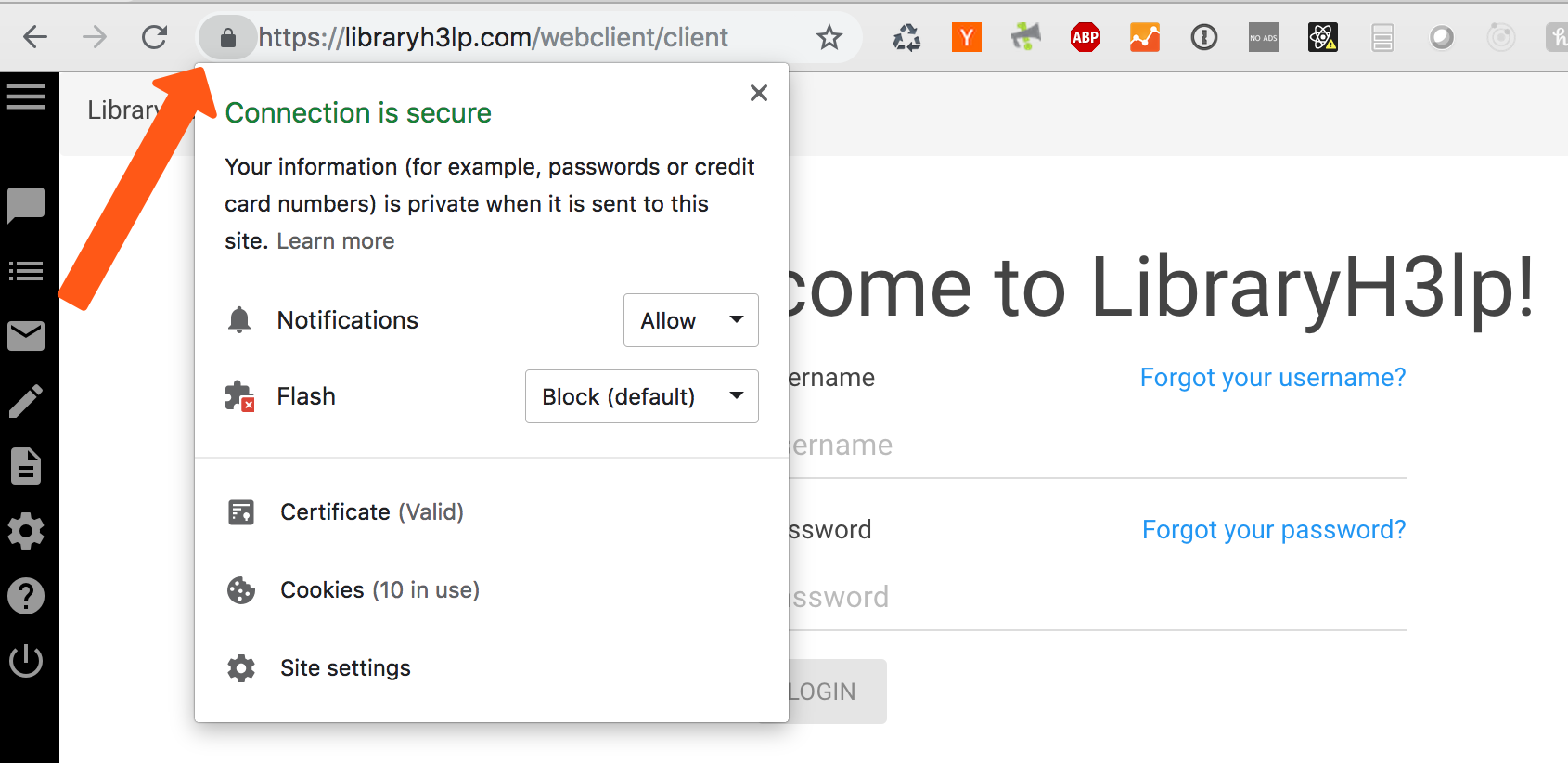
FAQ URL: