Want to build your own 24/7 FAQ knowledge base?
LibraryH3lp subscriptions
include unlimited independent internal or public-facing
knowledge bases.
Search the LibraryH3lp Knowledge Base
Why are webclient sounds not working in my browser?!
1449 views | Last updated on Apr 08, 2021 webclient
- Chrome and Firefox: If the "Disable HTML5 Autoplay" (or similar) extension is installed, then that will definitely break LibraryH3lp chat sounds.
- Firefox: HTML5 auto-play can also be controlled natively in Firefox. You can look under about:config and make sure that media.autoplay.enabled is set to true.
- Safari: Safari > ‘Settings for this Website’ (below ‘Preferences’ in Safari menu), set the Auto-Play setting to ‘Allow All Auto-Play,’
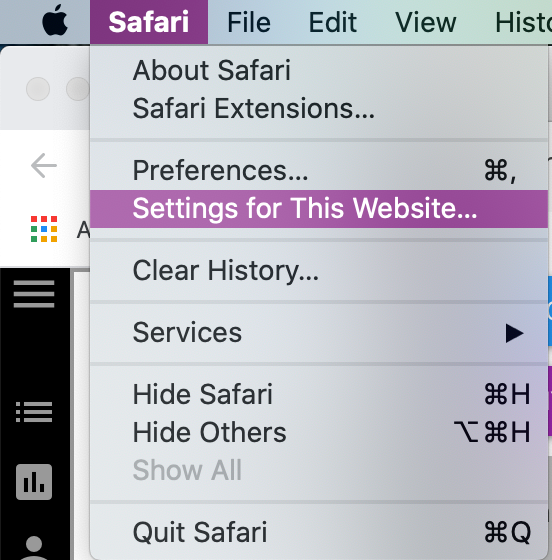
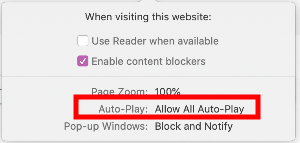
- Internet Explorer: there is an Advanced settings area for Multimedia that has two settings that may be related to suddenly-broken sound. Take a look for "Enable alternative codecs in HTML5 media elements" and also "Play sounds in web pages." Both of those should be set to ON. You need to restart IE when changing either of those settings even though it says you don't need to restart for the "play sounds in webpages".
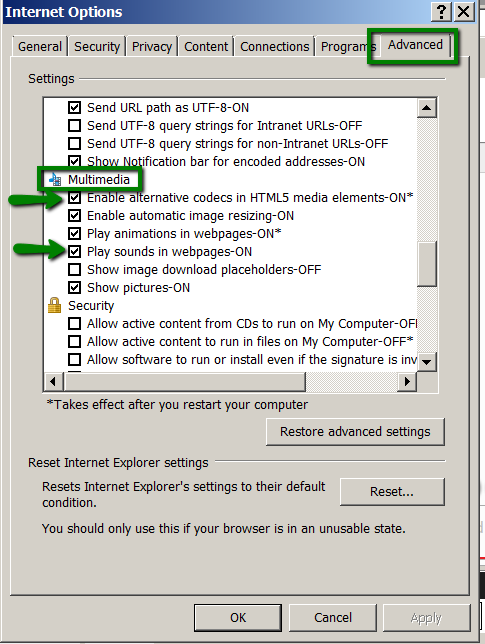
Muted tabs
You can "mute tabs" in Chrome and Firefox. Muted tabs will have a sound icon with a line through it. Click the icon to toggle sounds back on.
When muted, the tab will look something like this:
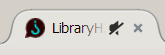
Flash entanglements
Another issue might be related to Flash. LibraryH3lp uses HTML5 sound (as discussed above) and does not require Flash or any other extensions. However if a Flash player is installed, the browser may opt to have it handle all the sounds, even HTML 5 sounds. So if the Flash extension crashes, sound will break. If Flash isn't really needed for other applications, it is probably better to remove it for simplicity.
FAQ URL: